Asp.Net MVC 使用 Cropper进行图片裁剪
2018-01-17 22:57
8019 人阅读
项目中使用图片裁剪也是很常见的,一般上传文件的时候需要用户裁剪之后再保存文件。
这里介绍Jquery中Cropper在Asp.net MVC中进行裁剪
项目结构
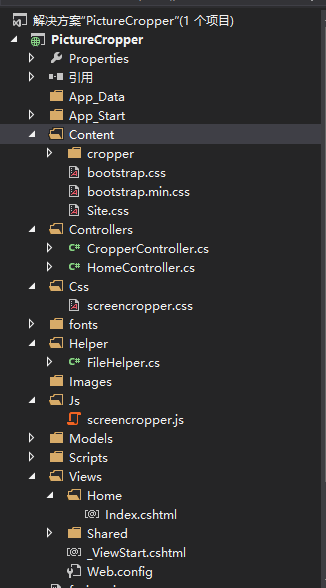
首先需要引用文件
<link rel="stylesheet" href="/Content/cropper/dist/cropper.css" /> <link rel="stylesheet" href="/css/screencropper.css" /> <link href="/Content/bootstrap.min.css" rel="stylesheet" /> <script type="text/javascript" src="/scripts/jquery-1.10.2.min.js"></script> <script type="text/javascript" src="/scripts/bootstrap.min.js"></script> <script type="text/javascript" src="/Content/cropper/dist/cropper.js"></script> <script type="text/javascript" src="/Js/screencropper.js"></script>
这里 screencropper.css和screencropper.js是自定义文件
screencropper.css
.avatar-view {
display: block;
width: 220px;
border: 3px solid #fff;
border-radius: 5px;
box-shadow: 0 0 5px rgba(0,0,0,.15);
cursor: pointer;
overflow: hidden;
}
.avatar-view img {
width: 100%;
}
.avatar-wrapper {
height: 364px;
width: 625px;
margin-top: 15px;
box-shadow: inset 0 0 5px rgba(0,0,0,.25);
background-color: #fcfcfc;
overflow: hidden;
}
.avatar-wrapper img {
display: block;
height: auto;
max-width: 100%;
}
.avatar-preview {
float: left;
margin-top: 15px;
margin-right: 15px;
border: 1px solid #eee;
border-radius: 4px;
background-color: #fff;
overflow: hidden;
}
.preview-lg {
height: 184px;
width: 184px;
margin-top: 15px;
}
.avatar-btns {
margin-top: 30px;
margin-bottom: 15px;
}
.avatar-btns .btn-group {
margin-right: 5px;
}screencropper.js
$(function () {
//'use strict';
function CropAvatar($element) {
this.$container = $element;
this.$avatarView = this.$container.find('.avatar-view');
this.$avatar = this.$avatarView.find('img');
this.$avatarModal = this.$container.find('#avatar-modal');
this.$avatarForm = this.$avatarModal.find('.avatar-form');
this.$avatarData = this.$avatarForm.find('.avatar-data');
this.$avatarSave = this.$avatarForm.find('.avatar-save');
this.$avatarWrapper = this.$avatarModal.find('.avatar-wrapper');
this.$avatarPreview = this.$avatarModal.find('.avatar-preview');
this.init();
}
CropAvatar.prototype = {
constructor: CropAvatar,
init: function () {
this.initModal();
this.addListener();
},
addListener: function () {
this.$avatarView.on('click', $.proxy(this.click, this));
this.$avatarSave.on('click', $.proxy(this.completeCropper, this));
},
initModal: function () {
this.$avatarModal.modal({
show: false
});
},
initPreview: function () {
var url = this.$avatar.attr('src');
this.$avatarPreview.empty().html('<img src="' + url + '">');
},
click: function () {
this.$avatarModal.modal('show');
this.initPreview();
this.url = this.$avatar.attr('src');
this.startCropper(this.url);
},
startCropper: function (url) {
var _this = this;
this.url = url;
if (this.active) {
this.$img.cropper('replace', this.url);
} else {
this.$img = $('<img src="' + this.url + '">');
this.$avatarWrapper.empty().html(this.$img);
this.$img.cropper({
aspectRatio: 1,
preview: this.$avatarPreview.selector,
strict: false,
crop: function (data) {
var json = [
'{"x":' + data.x,
'"y":' + data.y,
'"height":' + data.height,
'"width":' + data.width,
'"rotate":' + data.rotate + '}'
].join();
_this.$avatarData.val(json);
}
});
this.active = true;
}
},
stopCropper: function () {
if (this.active) {
this.$img.cropper('destroy');
this.$img.remove();
this.active = false;
}
},
completeCropper: function () {
var paramData = JSON.parse(this.$avatarData.val());
//进入后台进行图片裁剪
var paramCrip = {
FileName: this.$avatar.attr('src'),
X: Math.floor(paramData.x),
Y: Math.floor(paramData.y),
CropHeight: Math.floor(paramData.height),
CropWidth: Math.floor(paramData.width),
MaxHeight: Math.floor(paramData.height),
MaxWidth: Math.floor(paramData.width)
};
var that = this;
$.ajax({
url: '/api/cropper/cropperimg',
type: 'POST',
dataType: 'json',
data: paramCrip,
success: function (data) {
$("#ImgCropperPreview").attr("src", data.Url);
that.cropDone();
}
});
return false;
},
cropDone: function () {
this.$avatarForm.get(0).reset();
this.$avatar.attr('src', this.url);
this.stopCropper();
this.$avatarModal.modal('hide');
}
};
$(function () {
return new CropAvatar($('#crop-avatar'));
});
});前端Html代码
<div class="container" id="crop-avatar"> <div> <div>裁剪后图片</div> <img id="ImgCropperPreview" src="/images/0f7f70a3bca44ab19305a73a4b07cd62.jpg" style="width:100px;height:100px;" alt="" /> </div> <div class="avatar-view" title="点击进行裁剪"> <img src="/images/0f7f70a3bca44ab19305a73a4b07cd62.jpg" alt="Avatar"> </div> <div class="modal fade" id="avatar-modal" aria-hidden="true" aria-labelledby="avatar-modal-label" role="dialog" tabindex="-1"> <div class="modal-dialog modal-lg"> <div class="modal-content"> <form class="avatar-form"> <div class="modal-header"> <button class="close" data-dismiss="modal" type="button">×</button> <h4 class="modal-title" id="avatar-modal-label">图片裁剪</h4> </div> <div class="modal-body"> <div class="avatar-body"> <div class="avatar-upload" style="display:none"> <input class="avatar-src" name="avatar_src" type="hidden"> <input class="avatar-data" name="avatar_data" type="hidden"> </div> <div class="row"> <div class="col-md-9"> <div class="avatar-wrapper"></div> </div> <div class="col-md-3"> <div class="avatar-preview preview-lg"></div> <div class="" style="text-align: center;margin-top: 5px;color: #f00;">当前尺寸:<span class="avatar-preview-size"></span></div> </div> </div> <div class="row avatar-btns"> <div class="col-md-3"> <button class="btn btn-primary btn-block avatar-save">提交</button> </div> </div> </div> </div> </form> </div> </div> </div> </div>
后端Api接口
public class CropperController : ApiController
{
#region 裁剪图片
/// <summary>
/// 裁剪图片
/// </summary>
/// <param name="dto"></param>
/// <returns></returns>
[HttpPost]
public ResMsgModel CropperImg(FileScreenShotInfo dto)
{
ResMsgModel resMsgModel = new ResMsgModel();
dto.FileName = Path.GetFileName(dto.FileName);
string newFileName = FileHelper.CropperImage(dto);
resMsgModel.Success = false;
resMsgModel.Url = "/Images/" + newFileName;
return resMsgModel;
}
#endregion
}
public class ResMsgModel
{
public bool Success { set; get; }
public string Url { set; get; }
}裁剪核心代码
public class FileHelper
{
/// <summary>
/// 裁剪图片并保存
/// </summary>
public static string CropperImage(FileScreenShotInfo dto)
{
string absolutePath = HostingEnvironment.MapPath("/Images");
string fileTempPath = Path.Combine(absolutePath, dto.FileName);
Image originalImage = Image.FromFile(fileTempPath);
string fileName = "";
Bitmap b = new Bitmap(dto.CropWidth, dto.CropHeight);
try
{
using (Graphics g = Graphics.FromImage(b))
{
//清空画布并以透明背景色填充
g.Clear(Color.Transparent);
//在指定位置并且按指定大小绘制原图片的指定部分
g.DrawImage(originalImage, new Rectangle(0, 0, dto.CropWidth, dto.CropHeight), dto.X, dto.Y,
dto.CropWidth, dto.CropHeight, GraphicsUnit.Pixel);
Image displayImage = new Bitmap(b, dto.MaxWidth, dto.MaxHeight);
string extensionName = Path.GetExtension(dto.FileName);
fileName = Guid.NewGuid().ToString("N") + extensionName;
string filePath = Path.Combine(absolutePath, fileName);
displayImage.Save(filePath);
}
}
catch (Exception e)
{
fileName = dto.FileName;
}
finally
{
originalImage.Dispose();
b.Dispose();
}
return fileName;
}
}
public class FileScreenShotInfo
{
/// <summary>
/// 需要被裁剪的文件名(111.jpg)
/// </summary>
public string FileName { get; set; }
/// <summary>
/// 缩略图宽度
/// </summary>
public int MaxWidth { get; set; }
/// <summary>
/// 缩略图高度
/// </summary>
public int MaxHeight { get; set; }
/// <summary>
/// 裁剪宽度
/// </summary>
public int CropWidth { get; set; }
/// <summary>
/// 裁剪高度
/// </summary>
public int CropHeight { get; set; }
/// <summary>
/// X轴
/// </summary>
public int X { get; set; }
/// <summary>
/// Y轴
/// </summary>
public int Y { get; set; }
}效果截图
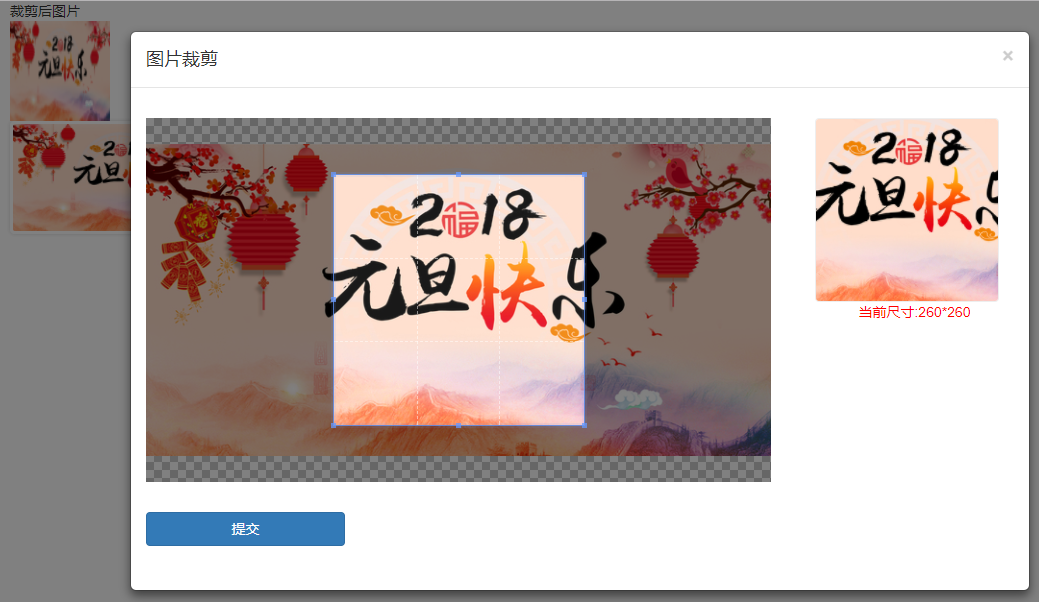
源码下载地址: http://download.csdn.net/download/jx_521/10211004
和博主交个朋友吧

